We are all wired for survival. So why are we taught to apologize for the very feelings designed to keep us safe? That prickling on your neck or the “wrong” feeling in a quiet garage isn’t paranoia.
It’s your brain’s high-speed alarm system. The problem is, we ignore it. We tell ourselves we’re “overreacting” or “being rude” just to avoid an awkward moment. This hesitation is the attacker’s best tool.
This guide will help you stop second-guessing. You’ll learn the seven-step playbook attackers use to manipulate people and the mental traps that keep us frozen. It’s time to trust your gut and use it as the powerful survival tool it is.
1. Forced Teaming

Forced teaming is a manipulative tactic where a person tries to create a fake, instant bond with you by using words like “we” or “us”. They do this to suggest you both share a common goal or are in the same situation, even when you are complete strangers.
For example, a stranger in an elevator might say, “Wow, we really got a slow one,” or if there’s a problem, “So, how do we handle this?”. This is not a coincidence; it’s an intentional effort to establish premature trust.
The goal is to make you feel like you are on the same side. By creating this illusion of a shared experience, the attacker makes it difficult for you to pull away or set a boundary without feeling like you are being rude.
This tactic bypasses your natural defenses by forcing you into a “team” you never agreed to join. The defense is to mentally (or verbally) refuse this partnership. You are not in the “same boat” as this stranger, and you do not owe them a shared experience.
2. Charm & Niceness

This is not genuine kindness; it is charm used as a tool to manipulate. An attacker will be overly polite, complimentary, or “nice” with the specific motive of disarming you. This is why it’s helpful to think of charm as a verb, not a trait. The person isn’t “charming”; they are actively trying to charm you.
This tactic works by lowering your guard. It plays on your social conditioning to be polite in return. It’s hard to be suspicious of someone who is being so nice to you. The defense is to question the intent.
While most people are just being nice, if your intuition feels something is “off,” ask yourself, “What does this person want?”. This allows you to stay objective and listen to your gut feeling, even if the person seems pleasant on the surface.
3. Too Many Details

This is when a person provides a flood of information you didn’t ask for, often to explain their presence or actions. Honest people don’t need to over-explain.
If they are telling the truth, they don’t feel doubted and don’t need to provide a long list of supporting details. A liar, on the other hand, keeps talking because what they are saying doesn’t even feel credible to them.
The purpose of this tactic is to distract you. While your mind is busy processing all the useless details of their story, you are not listening to your intuition, which is telling you that something is wrong.
The attacker is using words to build a fake sense of familiarity and trust. The defense is to pull your focus back to the big picture, the main context. For example, remind yourself, “I’ve asked this person to leave twice, and they are still here talking”.
4. Typecasting

Typecasting is a subtle but powerful manipulation where the attacker applies a label to you, almost always a slight insult, to bait you into a reaction. They might say something like, “You’re probably too snobbish to talk to me,” or, “You don’t look like someone who really lets her hair down”.
This is a direct test of your boundaries. The attacker’s goal is to make you feel compelled to prove their negative label wrong.
You’ll feel an immediate urge to say, “No, I’m not stuck-up! I’m friendly!” The moment you engage and try to disprove the label, you have fallen into their trap. You’ve allowed them to take control of the conversation. The best defense is to ignore the comment completely, as if it was never said. By refusing to engage, you keep control.
5. Loan Sharking

Loan sharking is when a person performs an unsolicited favor for you to create a sense of social debt. They might insist on carrying your groceries, holding a door open for you (and then blocking your path), or offering other help you didn’t ask for. This is not kindness; it’s a way to make you feel indebted.
This tactic makes you feel obligated to the person. Because they did something nice, you now feel it would be rude to dismiss them, walk away, or tell them “no.” The attacker is exploiting your natural instinct for fairness.
The defense is to consciously remind yourself of two facts: “I didn’t ask for this help,” and “This person approached me”. You do not owe them your time, conversation, or safety just because they forced a favor on you.
6. The Unsolicited Promise

This is a promise made out of the blue, one that you did not ask for. For example, if you seem hesitant, a person might say, “I promise I’ll leave you alone, just let me…” or “I promise I’m not a bad guy”. Promises are meant to convince someone of an intention, but they are not guarantees.
An unsolicited promise is one of the clearest red flags because it’s a direct signal that the other person knows you are doubtful. Your intuition is correctly telling you that something is wrong, and they can sense it.
Their promise is a hollow tactic designed to get you to ignore that gut feeling. The defense is to use their promise as confirmation. When you hear it, you should think to yourself, “You’re right, I am hesitant, and I have a good reason to be”.
7. Discounting “No”

This is the most important and dangerous warning sign. It’s when you say “no”—politely or firmly—and the other person refuses to accept it. They might try to negotiate with you, plead, or simply ignore what you said and keep pushing.
A person who is not a threat will respect your “no.” They may be disappointed, but they will stop. A person who is a threat will not.
When someone ignores your “no,” they are telling you, in the clearest way possible, that they are unwilling to give up control. They are communicating that their desires are more important than your boundaries.
The defense here is to not back down. Do not negotiate your “no” or soften it to a “maybe”. You may need to become much firmer and, if necessary, rude. Your safety is more important than their feelings.